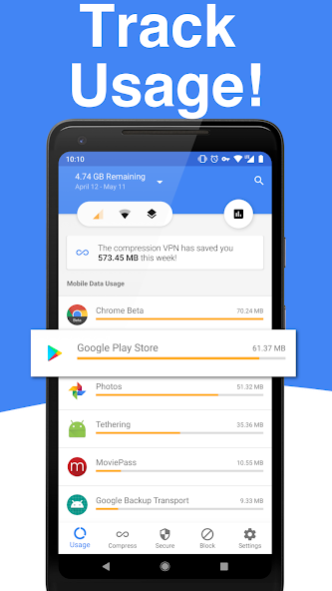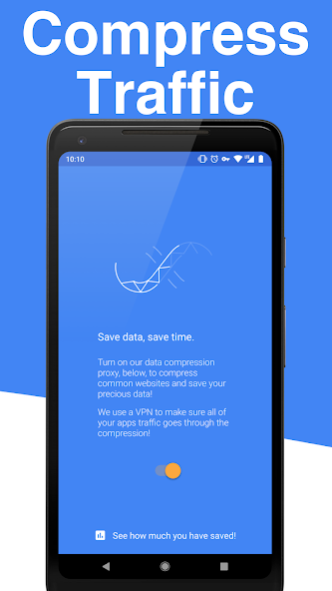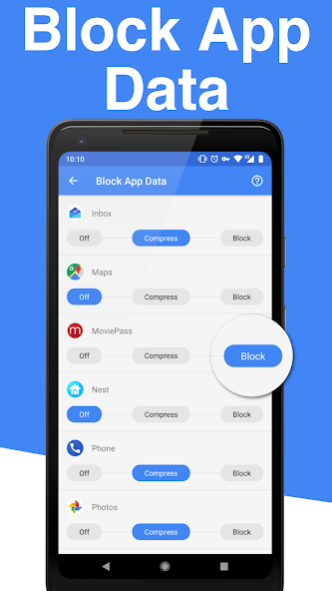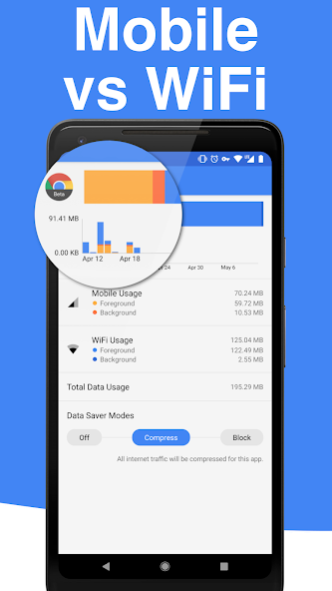Data Usage Manager & Monitor 1.1.4
Free Version
Publisher Description
Tired of getting charged for extra data, from apps you aren't even using? Mobile Data Usage is an incredibly easy-to-use , yet powerful , way to stay on top of your phone bill and improve your overall device and personal wellness!
Track apps abusing your data
With Mobile Data Usage, you can find out which apps are eating up your mobile data and prevent overage charges before they happen.
View easy-to-understand graphs and charts about your usage and track the apps that are running in the background, using data without you even knowing it!
Make the most of your mobile data plan with Mobile Data Usage—it’s completely free and always will be.
Powerful features
• Completely block apps that you NEVER want to use your data!
• Notification alerts before you hit your data limit — never be surprised by overage charges again!
• Set up daily data limits so you know how much you have used throughout the day - just another way to prevent overage charges!
• Easily identify your device’s most data-hungry apps
• Visualize your data use with beautiful charts and graphs
• See how your usage stacks up against your friends
• Monitor both mobile and Wifi data usage
• Super-simple setup and friendly support
This app was created by Sensor Tower.
About Data Usage Manager & Monitor
Data Usage Manager & Monitor is a free app for Android published in the System Maintenance list of apps, part of System Utilities.
The company that develops Data Usage Manager & Monitor is StayFree Apps. The latest version released by its developer is 1.1.4.
To install Data Usage Manager & Monitor on your Android device, just click the green Continue To App button above to start the installation process. The app is listed on our website since 2023-08-18 and was downloaded 2 times. We have already checked if the download link is safe, however for your own protection we recommend that you scan the downloaded app with your antivirus. Your antivirus may detect the Data Usage Manager & Monitor as malware as malware if the download link to com.emban.datausage is broken.
How to install Data Usage Manager & Monitor on your Android device:
- Click on the Continue To App button on our website. This will redirect you to Google Play.
- Once the Data Usage Manager & Monitor is shown in the Google Play listing of your Android device, you can start its download and installation. Tap on the Install button located below the search bar and to the right of the app icon.
- A pop-up window with the permissions required by Data Usage Manager & Monitor will be shown. Click on Accept to continue the process.
- Data Usage Manager & Monitor will be downloaded onto your device, displaying a progress. Once the download completes, the installation will start and you'll get a notification after the installation is finished.